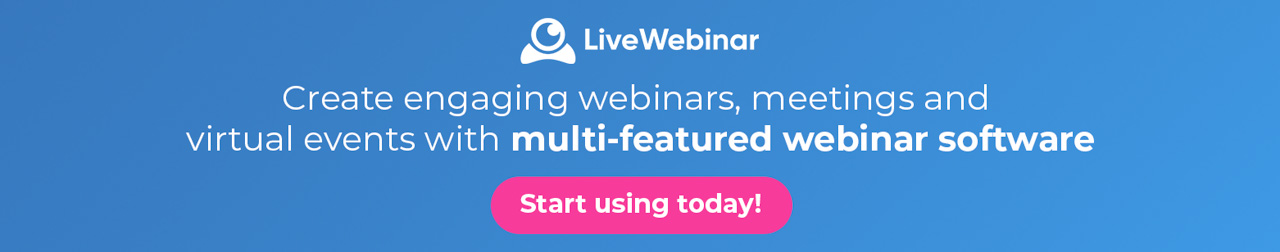Getting started with webinar automation – Quick guide
Wondering how to attract more people to your webinars without spending long hours on preparation? Try clever webinar automation that can take your webinars to the next level! Apart from letting you present interesting topics to your audience, automation helps you organize better webinars at a lower cost. In our next article, we’ll explain webinar automation in simple terms. So stay tuned!
Wondering how to attract more people to your webinars without spending long hours on preparation? Try clever webinar automation that can take your webinars to the next level! Apart from letting you present interesting topics to your audience, automation helps you organize better webinars at a lower cost. In our next article, we’ll explain webinar automation in simple terms. So stay tuned!
What is an automated webinar?
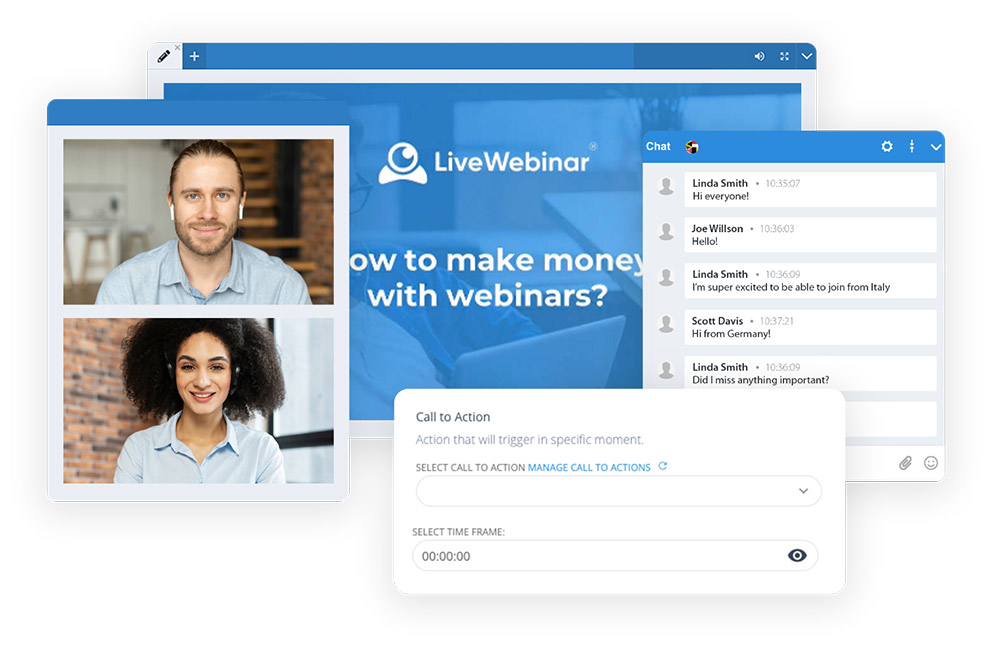
Despite being pre-recorded, an automated webinar can include different interactive elements like:
- Polls
- Surveys
- CTA
- Quizzes
- Chat
Moreover, with automatic meetings, you can customize promotional elements like registration forms and email follow-ups to connect with your audience.
Reasons to think about automating your webinars
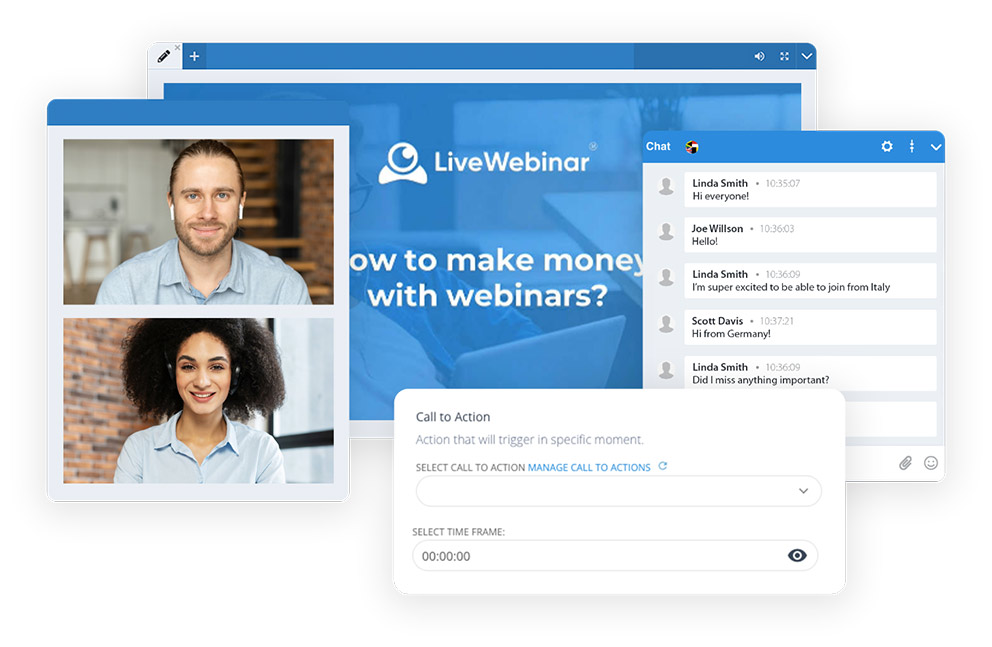
Evergreen webinars are particularly effective for businesses seeking to maximize their return on investment. By using automation, businesses can record a high-quality webinar once and then rebroadcast it multiple times, reaching a larger audience without investing additional resources. Not only does this save time and effort, but it also enables businesses to convert one-off presentations into reusable assets that continue to generate value over time.
Moreover, webinar automation provides the flexibility that today’s consumers demand. The “always-on” nature of evergreen webinars means that they can be accessed by attendees at a time that suits them. It removes the barriers of time zones or tight schedules, making your content more accessible. Additionally, because they are pre-recorded, they can be edited and polished to create a flawless and professional presentation.
Overall, webinar automation with evergreen webinars provides an efficient and flexible tool for businesses seeking to broaden their audience reach and maximize their content investment.
Benefits of automated webinars
Hosting live webinars can be thrilling, but it can also be a considerable undertaking for your business. Large-scale events require a significant amount of time and assistance. If you’re capable of managing it, that’s great. However, the truth is that you don’t necessarily have to, thanks to automated webinars. Utilizing this feature to conduct webinars provides a simpler, quicker, and more convenient approach.
1. You can save time and sources
Automated webinars enable you to repurpose your content multiple times. As long as the materials remain current and relevant, they can be used repeatedly, spanning several weeks or months. These automatically organized sessions help you save time and relieve the organizer’s burden of physically appearing on camera each time.


2. You can deliver great content and win new customers
Being pre-recorded, these presentations are well-planned and look professional. This method lets you dodge tech hiccups and chill out while discussing your expertise. And since it’s not live, you don’t have to worry about being watched every second.
3. You can grow your business
Automated webinars are accessible to global audiences regardless of time zone, and you can educate prospective customers about your products or services, encouraging them to make a purchase. Moreover, it is a great opportunity to build an email list. You just need to require your attendees to register with their email address to access. This will help you grow the number of your subscribers.
But remember, the key to leveraging automated webinars effectively lies in the content. Choose engaging, informative topics that speak to your target audience’s needs and interests.

Create automated webinars with LiveWebinar
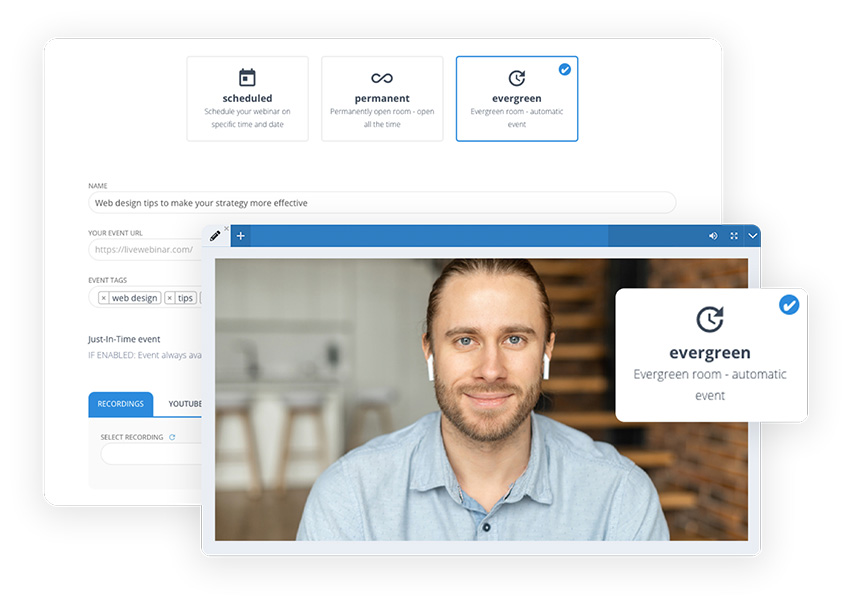
With LiveWebinar, you have the flexibility to plan, schedule, and pre-record your online sessions seamlessly. This software allows you to schedule your webinar, invite your audience, and watch the technology handles the rest. It offers features like polls, custom call-to-actions and the ability to host under your domain.
Scheduling an Evergreen webinar with LiveWebinar is easy.
Just select if your webinar should be one-time event or a repetitive one. You can decide whether you want your webinar to take place on a specific date or if you want to run it i.e every Monday for three weeks in a row. You can also select a time zone for your event scheduling and choose the frequency of your Evergreen webinar. Decide whether you want it to take place two/three/four/five times (weeks) in a row. You can also choose “Infinitive” if you want your webinar to take place every week.
What kind of content can you show during your automated webinar?
#1 Product demos
Put a brief intro about yourself and your services in your non-expiring, or “evergreen”, webinar. Try to sound professional but also add some personal touches – feel free to include some funny or clever comparisons, real-life examples, and captivating images. This can benefit your webinar and also impress your potential customers.


#2 Online courses
A pre-recorded webinar, also known as an evergreen webinar, can be an excellent way to showcase your knowledge and provide value to your audience. You can consider creating an online course. This can be about teaching a new skill, exploring a topic in detail, or showing unique talents you’ve gained. The online course format helps organize and present information in a fun and engaging way. Your audience will appreciate the enriching learning experience, no matter when they watch it, and see it as time well-spent.
#3 Tutorials
Use a webinar to teach your customers how to use your product or service. Include tutorials or demonstrations. These can explain the process step-by-step and give a clear visual of how to use a product or service, removing any confusion from written instructions.
For instance, if your product is a software application, a live demonstration can reveal its functionality, explore its interface, point out its unique features, and tackle common technical issues users might face.