2018 Summary.
Top 4 things that were improved in ArchieBot
In 2018 we did not waste time and worked hard to improve the comfort of use and features of ArchieBot. To briefly summarise last year we prepared a list of main updates. Below please find four most important things which were improved in our communication platform.
And what updates will ArcheBot receive in 2019? We will tell you soon, but be aware that we have even more ambitious plans next year.
Stay tuned!

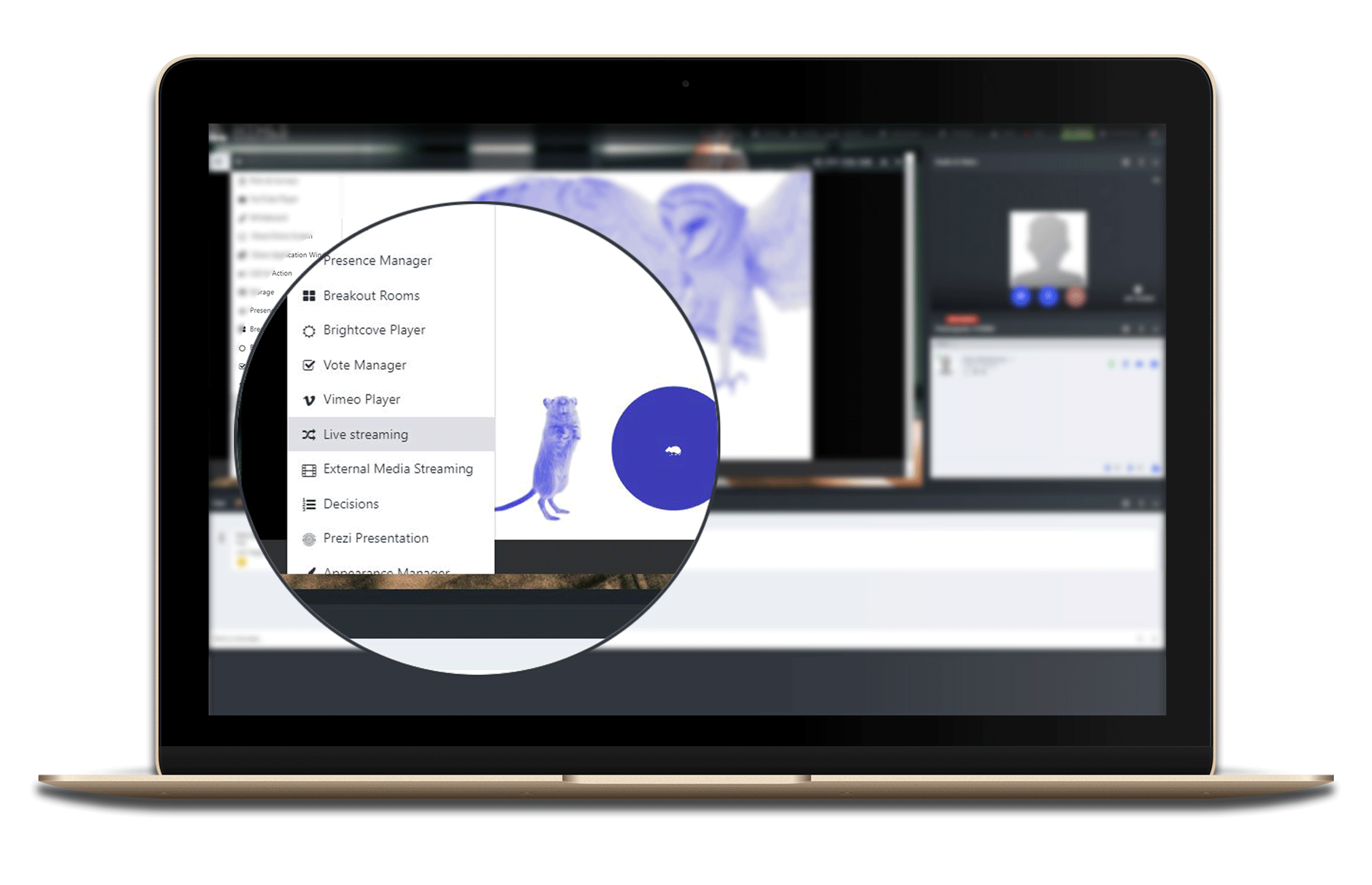
Sharing Application Window
Do you want to present your point of view? What if the listener saw everything for a moment through your eyes?
It is worthwhile to use Sharing Application Window in such situations. You decide what is being shared with attendees and you have full control over what others see.
Live streaming
Stream your event in real time to YouTube, Facebook, Vimeo and Periscope. We improved the streaming module by extending audio quality to HD.
Do you know that according to Facebook’s own research, audiences watch Facebook Live videos three times longer than regular video posts?
With this knowledge and our tool, you can reach even more people with your message.
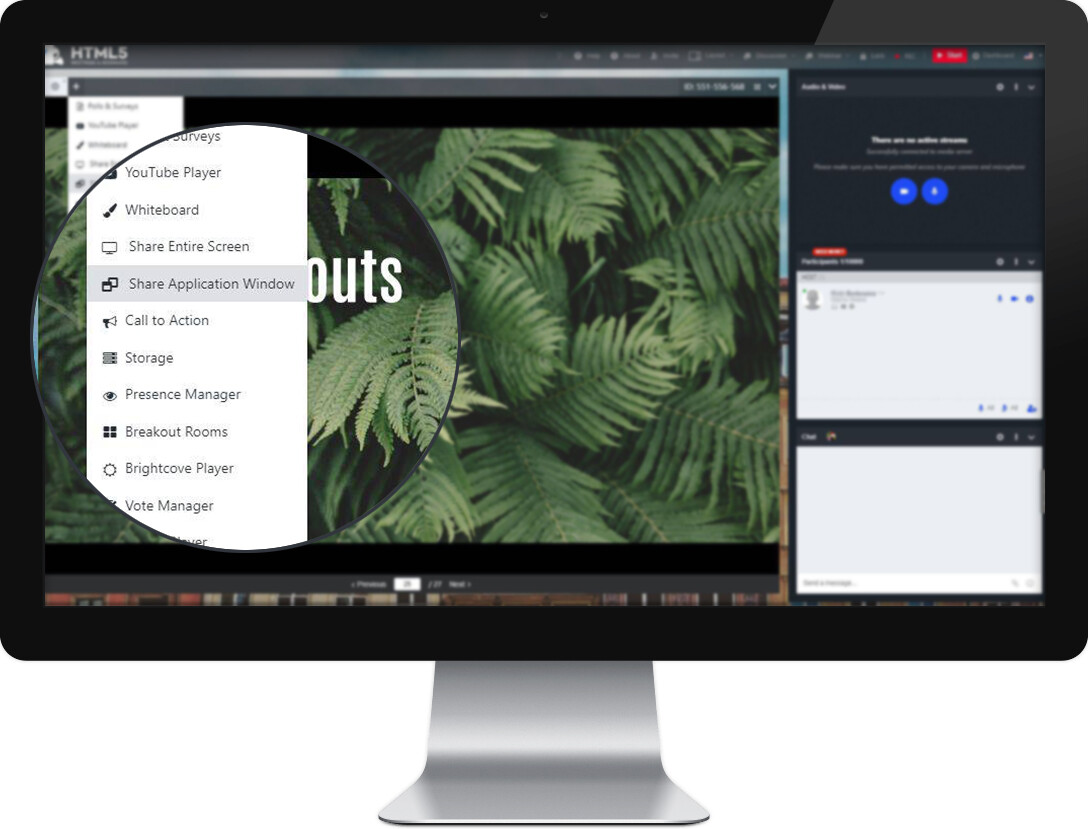

Recorder
We added a possibility to personalize settings of our recorder.
From now on you can control the number of frames per second and set a resolution of your recordings. We even made it possible to record in Ultra HD quality.
High level of detail in the image guarantees excellent visibility of sharing content so you don’t have to worry about your webinar quality any more.
Whiteboard
A possibility of drawing something is extremely useful when you need to tell about your ideas, isn’t it?
We updated our drawing tool by adding the option to use an eraser and various brushes. You can easily undo and repeat any drawing steps. Using this tool is very helpful when it comes to grabbing and spiking attention from your audience.
Whiteboarding have a direct impact on the message development, it can help you visualise your concepts and stories. Write on shared videos from YouTube, note and draw on whiteboard and power up your presentation.

